WebLogic 安装
1. 获取授权编号
- License Key 获取
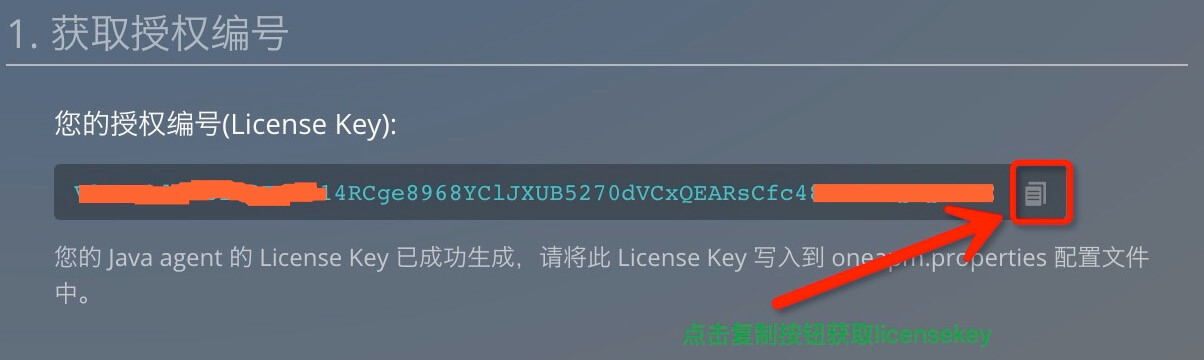
2. 下载
下载 Agent
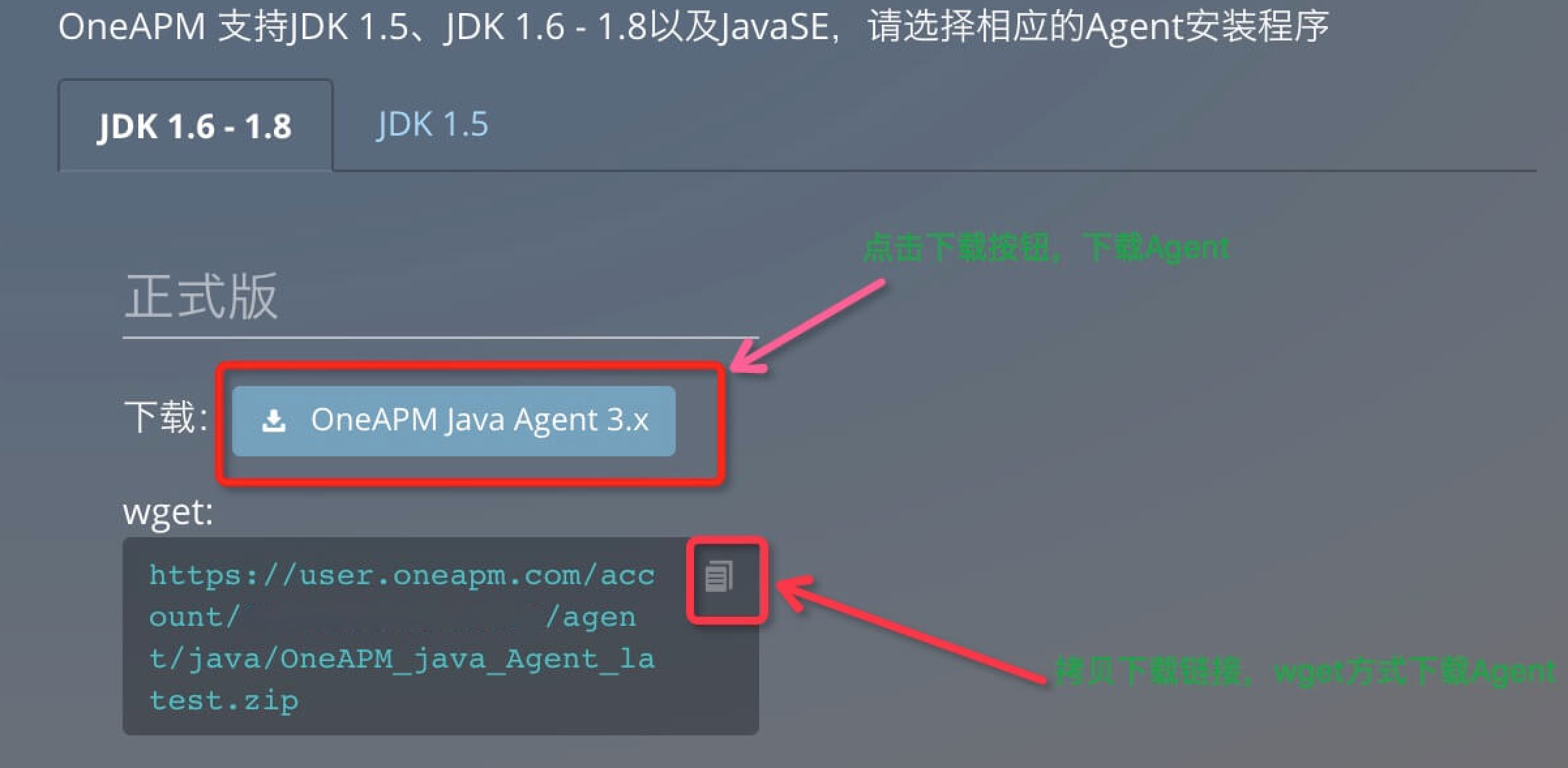
JDK 1.6 - 1.8 请下载
wget: https://user.oneapm.com/account/5dad74ffe945c060/agent/java/OneAPM_java_Agent_latest.zip
- JDK 1.5 请下载
wget:https://user.oneapm.com/account/5dad74ffe945c060/agent/java/OneAPM_java_Agent_legacy.zip
3. 安装
- 解压「Agent」至「WebLogic 的根目录」下
unzip OneAPM_java_Agent_latest.zip -d
<Application Server Path>/
- 写入「License Key」至配置文件「OneAPM/oneapm.properties」
模板如下:
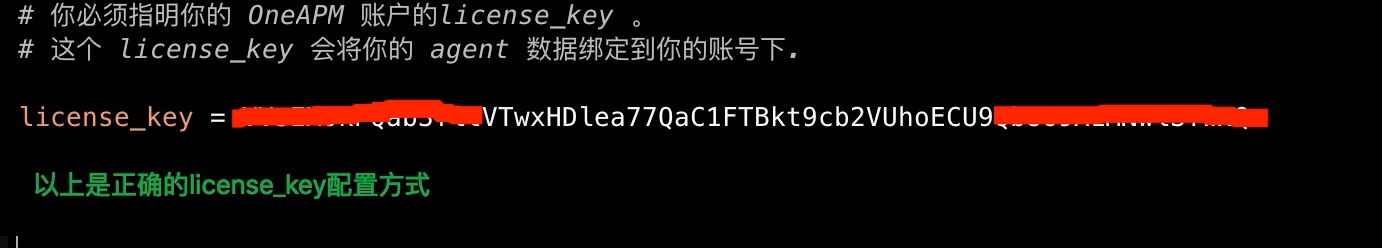
注意 license_key 配置的时候不能有引号
Linux & Mac
修改 startWebLogic.sh 或 startWebLogic.bat,添加内容如下:
export JAVA_OPTIONS="$JAVA_OPTIONS -javaagent:/path/to/oneapm.jar"
Windows
修改 startWebLogic.sh 或 startWebLogic.bat,添加内容如下:
set JAVA_OPTIONS=%JAVA_OPTIONS% -javaagent:"C:\path\to\oneapm.jar"
注意:/full/path/to/oneapm.jar 为 oneapm 绝对路径